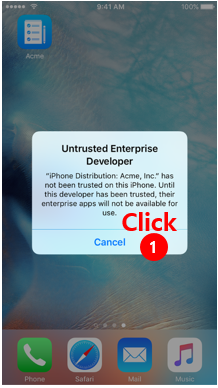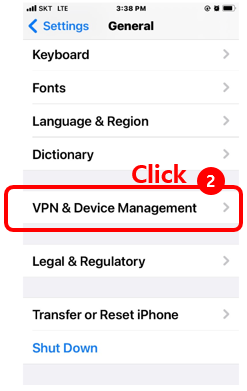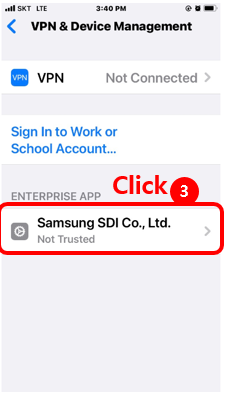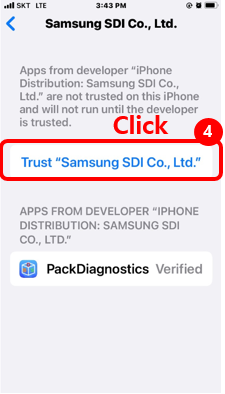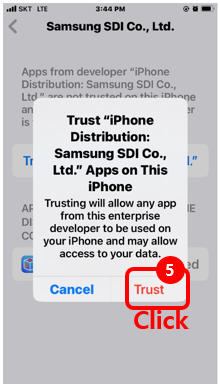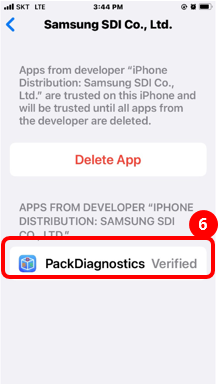1. After install, if you run the App.,
The following dialog message
shows up.
You need "Trust Enterprise App.".
Click "Cancel", and go to "Settings"
The following dialog message
shows up.
You need "Trust Enterprise App.".
Click "Cancel", and go to "Settings"